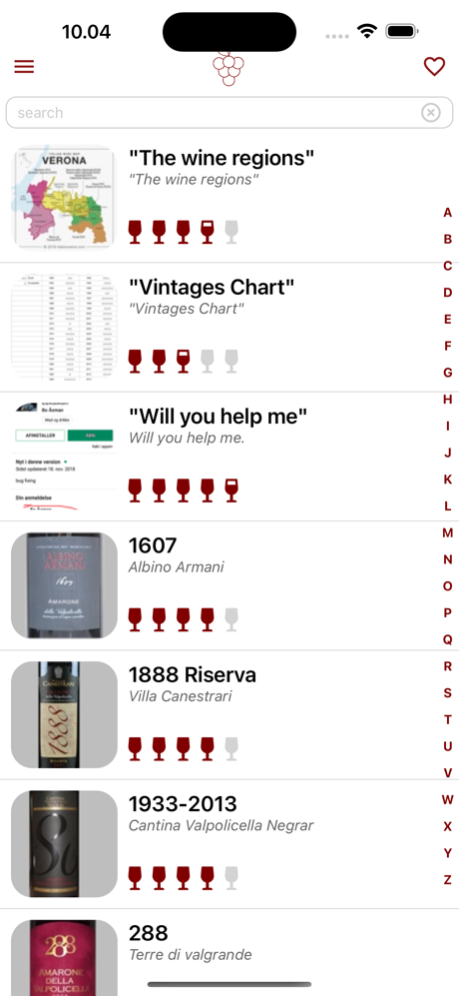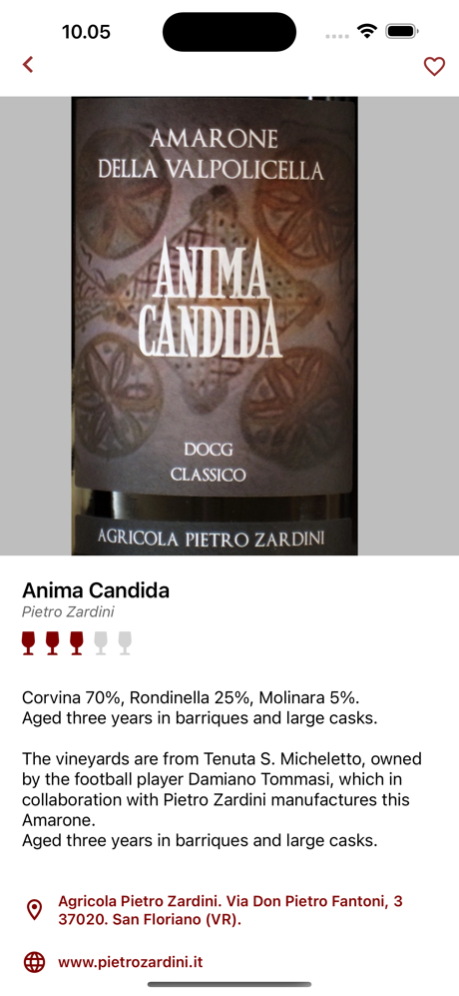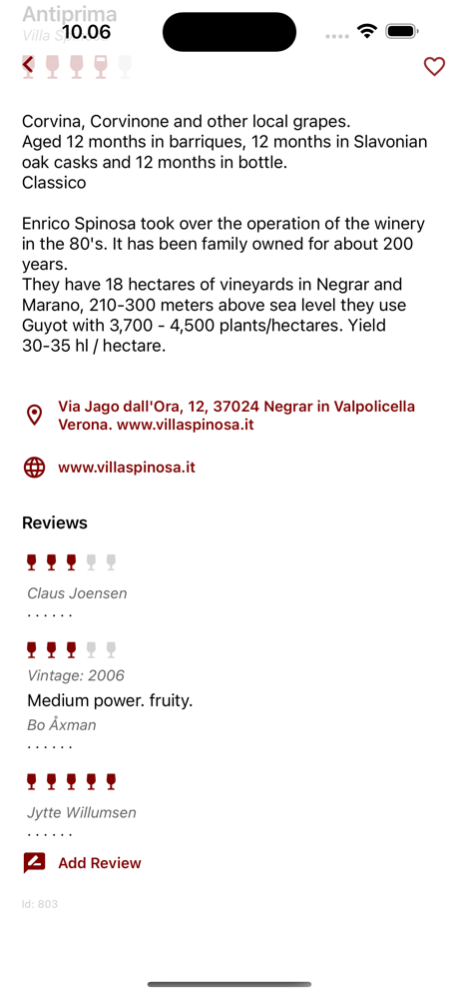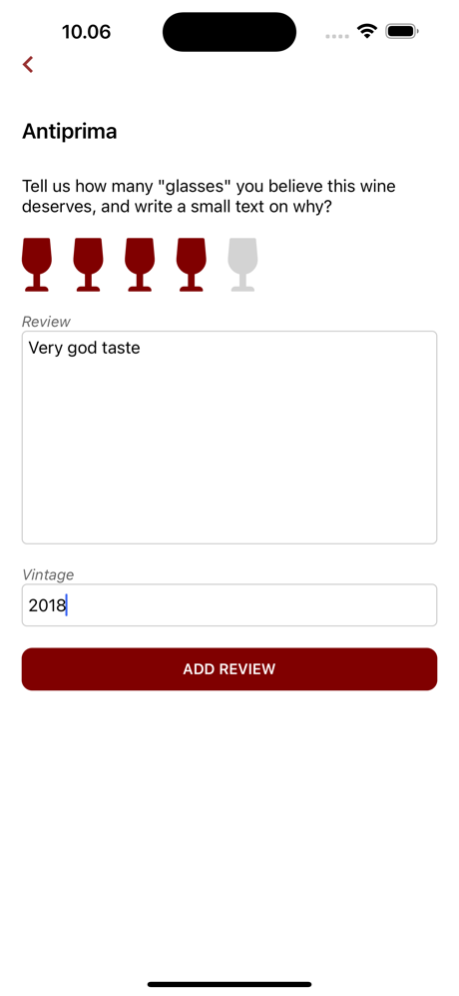Amarone wine database 2.1
Continue to app
Free Version
Publisher Description
The app is an overview of all the Amarone wines that have been produced for the last 10-15 years.
There are now 867 wines and it is being updated continuously.
On all the wines there are pictures and information about the wine and the producer.
The wines are listed in alphabetical order by the producer or the name of the wine, and you can change the setting with the icon in the right corner.
You can also use the search box.
On some of the wines, there is more than one image, you can scroll the page and the next picture will come.
It can sometimes be challenging to find the manufacturer to an Amarone. There are about 350 registered producers, and some are smaller wineries producing one Amarone. They have the winery name on the label.
The large and medium-sized wineries can produce several different Amarone, some with the name of the winery/vineyard on the label others with a different name.
The cantinas typically buy all their grapes from the small wine growers, and they produce and sell the wine, often with different labels.
The cooperative do like the cantina, but they can also keep the vineyards separate from each other in the production, and have wine with the name of the vineyard on the label. They may even agree to be responsible for the production of wine for a winery.
There are also sales companies that buy wine, and comes in a bottle and puts a label on and sells.
The description says in which of the areas the wine is produced.
Classico, Valpantena, East and Quinzano. Quinzano is the area between Classico and Valpantena.
Jan 26, 2023
Version 2.1
Improved user experience
About Amarone wine database
Amarone wine database is a free app for iOS published in the Health & Nutrition list of apps, part of Home & Hobby.
The company that develops Amarone wine database is Bo Axman. The latest version released by its developer is 2.1.
To install Amarone wine database on your iOS device, just click the green Continue To App button above to start the installation process. The app is listed on our website since 2023-01-26 and was downloaded 1 times. We have already checked if the download link is safe, however for your own protection we recommend that you scan the downloaded app with your antivirus. Your antivirus may detect the Amarone wine database as malware if the download link is broken.
How to install Amarone wine database on your iOS device:
- Click on the Continue To App button on our website. This will redirect you to the App Store.
- Once the Amarone wine database is shown in the iTunes listing of your iOS device, you can start its download and installation. Tap on the GET button to the right of the app to start downloading it.
- If you are not logged-in the iOS appstore app, you'll be prompted for your your Apple ID and/or password.
- After Amarone wine database is downloaded, you'll see an INSTALL button to the right. Tap on it to start the actual installation of the iOS app.
- Once installation is finished you can tap on the OPEN button to start it. Its icon will also be added to your device home screen.